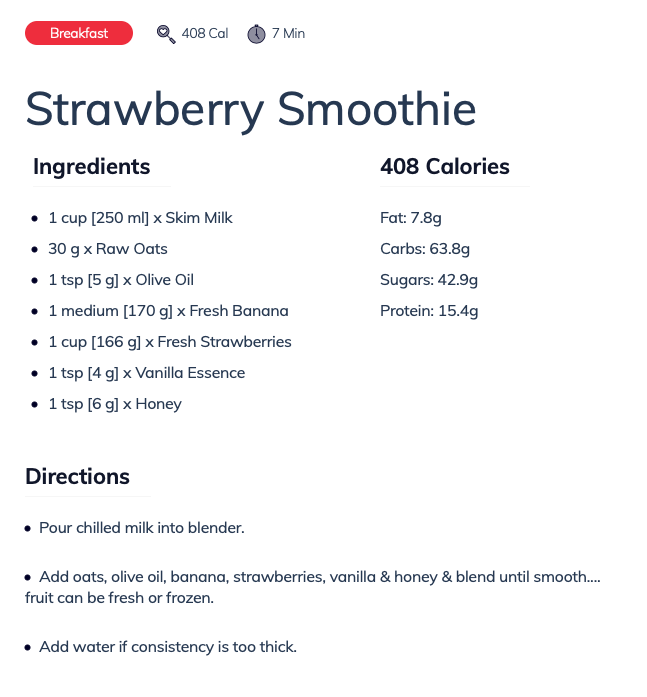Your Diary is the heart and soul of your meal plan. It’s where you will see your complete plan for the current day.

You can choose a different day by selecting the calendar icon (on mobile) or the arrow icons (on tablet/desktop).

Meals:
Next up, you will see all your meals for the day, from Breakfast to Dessert, with all the snacks in between.
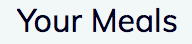
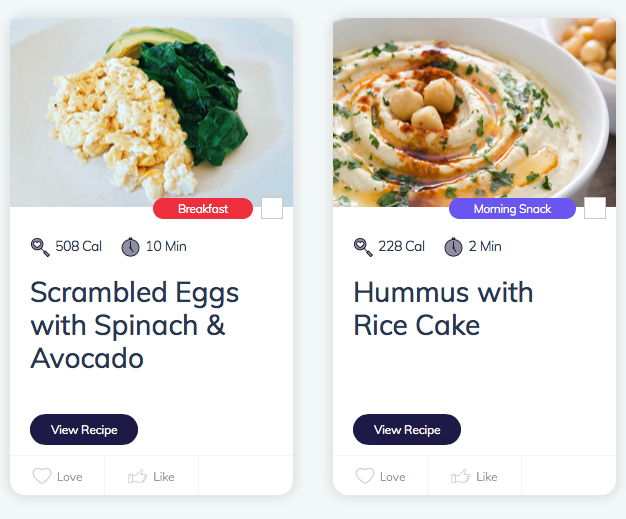
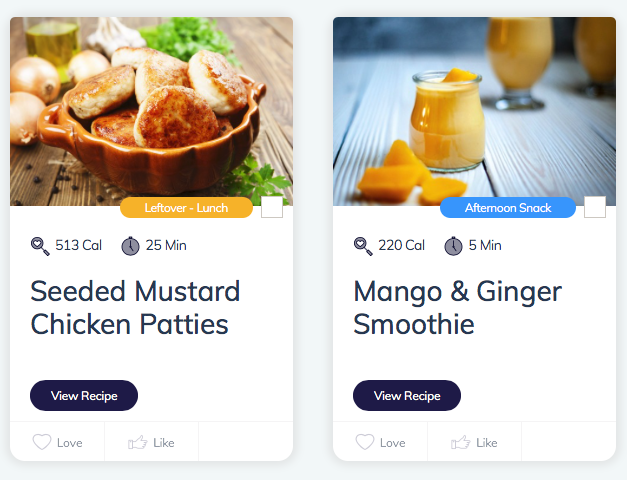
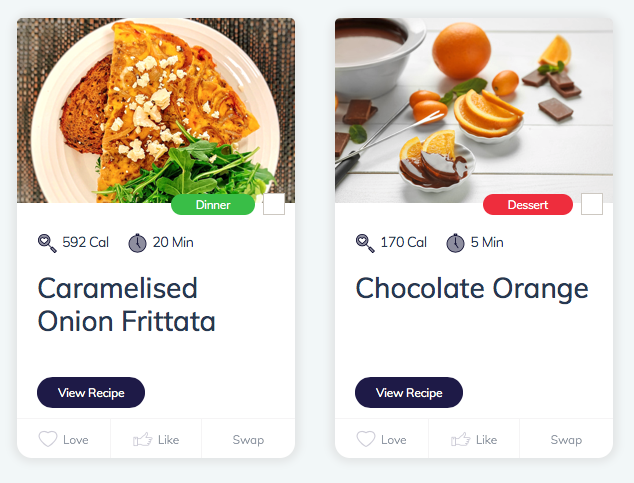
You can even mark each recipe with LOVE or AVOID - and we will take note when generating future plans! (Love comes up more often and AVOID will not be used if possible).
If there is also a SWAP tab under a meal, that means there are several similar alternatives you can choose between that fall within a very similar calorie and macronutrient field - just in case you don't fancy what you see!
Selecting ‘View Recipe’ allows you to open a meal and read its full ingredients and directions.